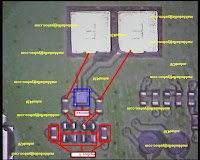Format: mp3 | 128 Kbps | Quantity: 150 | Size: 30 mb | Hf
150 instrumental Ringtones
List:
3rd Forse - Bridge Of Dream
Andre Popp - Manchester-Liverpool (instrumental) (weather forecast on Channel)
Antonio Vivaldi - Autumn first part of Autumn
Antonio Vivaldi - Conserto C Mandolin and Orchestra
Antonio Vivaldi - Winter, part
Armik - Fire Dance 01 (dancing fire in the flamenco style)
Armik - Flamenko
Armik - Gipsy Flame (incendiary guitar)
Armik - Meet You In Heaven
Armik - Miracles 01 (guitar)
B. Sarilius - Java Du Luis
B. Sarilius - Kustennebel
Blackmores - Greens Leeves 01
Canny G. - Feelings (instrumental) Fee-ee-or-and-in, a solitary fi-i-Ilene ....( Keigwin?)
Diego Morena - Flute Solo (solo flute and orchestra)
Dolfer Stewart - Lily Was Here 02
Dubley - Moments In Love
Edward Simoni - PopCorn (Sportloto?)
Edward Simonni - Moscow Nights 2001
Ennio Morricone - Childhood Memories
Ennio Morricone - The Banquet
F. Goya - Romance De Amour
Fact & Fiction - Melody De Amour (instrumental)
Francis Goya - Concerto Pour One Vois (Guitar)
Francis Goya - Kozakken PatroulleFrancisGoya-OneVois.mp3
G. Moroder - Flash Dance
Gary Moore - SpanishGuitar. Guitar. Spanish, yes ... :-))
Gheorge Zamfir - Lonely Shepherd (lonely shepherd. ... Music this zhalostivaya!)
Golden Accordion - Costa de Luz
GuruJosh - Infinity
Hank Marvin And The Shadows - Apache
Hank Marvin And The Shadows - FBI
James Last - Eine Kleine Nachtmusic
James Last - Night In White Satin (instrumental)
Jean Claude Borelly - La Lambada
Jean Michel Jarre - Magnetic Fields (Number 5, apparently)
Jean Michel Jarre - Magnetic Fields 2
Jean Michelle Jarre - Calypso
Jean-Claude Borelly - La Lambada
Jesse Cook - Brio. Guitar.
Jesse Cook - Brio. Continued.
Jesse Cook - Jump Start
Jesse Cook - Mario Takes A Walk. Beautiful guitar track.
Kenny G - Havana
Ludwig Van Beethoven - Horn Sonata
Ludwig Van Beethoven - HornSonata piano duet
Mars Lasar - Enchanted
Max Greger - Alla Figaro
Max Greger - Raindrops Keep Falling On My Head
Michael Cretu Micado
Michel Legrand - Les Parapluies De Sherbourg (Cherburgskie umbrellas)
Moby - Natural Blues
Nicolas De Angelis - Strangers In The Night 2001 (instrumental)
Nova Menco - El Rio. Guitar.
Nova Menco - Journey. Travel. With a guitar!
P. De Sennevile - L'amar
P. De Sennevile - L'amar (another key)
Paris Tranzit - Souvenir From Rio
Paul Mauriat - Alouette. Those most in the animal world, only the original.
Paul Mauriat - Badinerie 01
Paul Mauriat - El Bimbo (too painfully familiar ...)
Paul Mauriat - El Condor Pasa
Paul Mauriat - Jeux Interdits (or was it - weather forecast?:)
Paul Mauriat - L'ete Indien (Africa)
Paul Mauriat - Love Is Blue (from the weather forecast? ")
Paul Mauriat - Minuetto (secular Waltz "(or from the weather forecast?))
Paul Mauriat - New York, New York
Paul Mauriat - Pegase
Paul Mauriat - The Good, The Bad, The Ugly
R. King La Corrida
Richard Clauderman - La Cumparsita Part 2
Richard Clauderman - La Cumparsita. La Tango!
Richard Clauderman - Love Story
Richard Clauderman - Love Story (long version)
Rick Wakeman - Jack Frost (frozen? Or Santa Claus?)
Ride Trip - SeaWolf 21
Robert Miles - Children 2001
Rockets - Cosmic Race
Rolling Stones - (I Can't Get No) Satisfaction
Rondo Veneziano - La Serenissima
Rondo Veneziano - Rondo Veneziano
Space - Final Signal
Space - Just Blue
Space - Just Blue (continued)
Space - Running In The City
The Shadows - Apache
The Shadows - Atlantis
The Shadows - Crockett's Theme
The Shadows - Foot Tapper (in Well Wait! It?)
The Shadows - Kon Tiki
The Shadows - Night In White Satin
The Shadows - The Lute Number 02 (and what a lute number?)
The Ventures Vibrations
Vanessa Mae - Contradanza
Vanessa Mae - Storm
Vangelis - Chariots Of Fire. The solemn melody of the award, the Oscars and other celebrations.
Vangelis - Dervish D
Vangelis - La Petite Fille De La Mer
Vangelis - Song Of The Seas
Venus - Venus
X-MODE - OUTPUT (EXTENDED DUB)
X-MODE - OUTPUT (continued)
Zodiac / Disco Alliance - Pacific
Zodiac / Disco Alliance - Polo
Zodiac / Disco Alliance - Provincial Disco
Zodiac / Disco Alliance - Rock on the Ice
Zodiac / Disco Alliance - Zodiak
Zodiak - Holistic
Viktor Zinchuk - Mix No.1
Enio Moricone - Banquet 2
Paul Maria - Skylark
DOWNLOAD